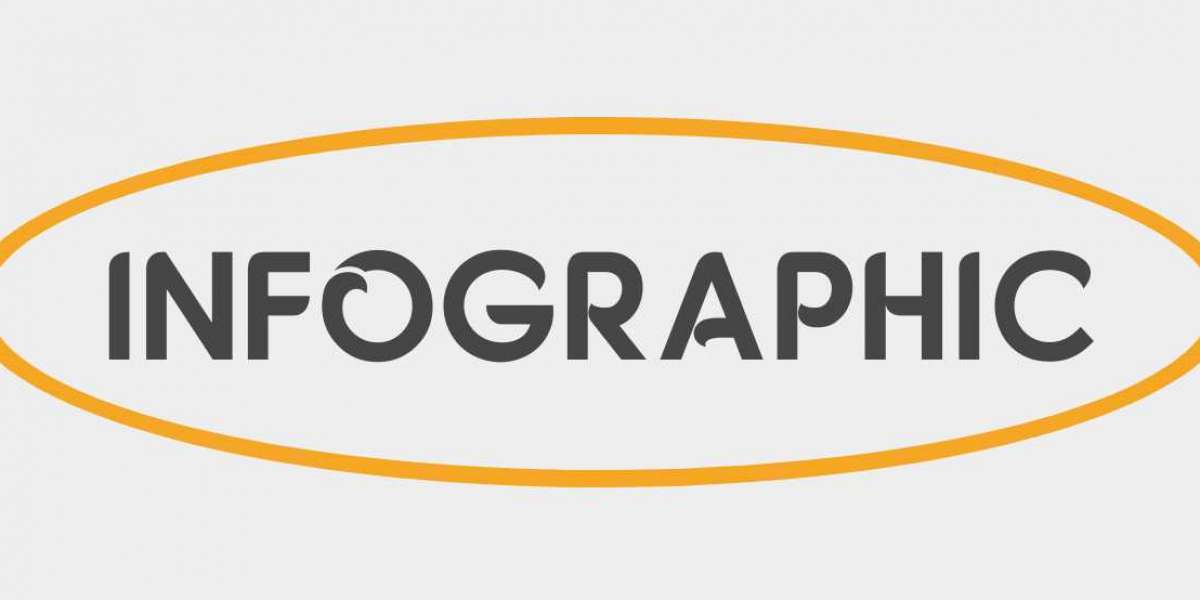However, one fundamental question often arises when embarking on a new technology initiative: Should we build or buy our insurance software solution?
Both options come with their own set of advantages and challenges, and choosing the right path depends on factors like your company’s specific needs, budget, timeline, and long-term goals. In this blog, we’ll dive into the build vs. buy dilemma for insurance software and explore the key considerations to help you make an informed decision.
1. Customization and Flexibility: Build for a Tailored Solution
One of the primary reasons some insurance tech companies choose to build their software from the ground up is the need for a highly customized solution. If your company has very specific workflows, data management requirements, or unique business processes that cannot be easily met by off-the-shelf solutions, building your own software might be the best choice.
Benefits of Building:
- Tailored to Your Needs: Custom-built software can be designed to fit your exact requirements, from policy administration to claims management and underwriting processes.
- Greater Control: You maintain complete control over the development, architecture, and scalability of the system, ensuring that it aligns perfectly with your internal processes and long-term strategy.
- Competitive Advantage: A custom-built solution can give you a competitive edge by offering unique functionalities and features that aren’t available in standard off-the-shelf software.
Challenges of Building:
- High Initial Cost: Developing custom software from scratch can be expensive, requiring significant investment in development, design, and testing.
- Time-Consuming: The process of building a custom solution is typically longer, which means that it could take months or even years before your platform is fully operational.
- Ongoing Maintenance and Upgrades: Once built, the responsibility for maintenance, bug fixes, updates, and ensuring the software’s security and scalability rests with your in-house team, which can incur additional costs and resource commitments.
Example:
Consider an insurer with a highly specialized offering in niche markets, such as a health insurance provider that deals with complex claims processes requiring intricate validation checks. In this case, building a custom platform that perfectly fits their needs might be more advantageous than trying to adapt a generic software solution.
2. Speed and Time-to-Market: Buy for Quick Implementation
On the other hand, if time-to-market is a key factor, buying an off-the-shelf solution may be a better choice. Pre-built insurance software platforms are designed to address common industry needs and can be deployed relatively quickly, which is crucial for companies that need to modernize or replace legacy systems in a short timeframe.
Benefits of Buying:
- Quick Deployment: Off-the-shelf solutions can typically be implemented much faster than custom-built systems. This allows your company to start reaping the benefits of the software almost immediately.
- Proven Functionality: Many commercial insurance software solutions have been tested and refined over years in real-world environments, so they come with a proven track record.
- Lower Initial Cost: While buying software involves licensing fees, it generally comes with lower upfront costs compared to building a solution from scratch.
Challenges of Buying:
- Less Customization: While many solutions offer a degree of configurability, they may not be able to fully accommodate the unique needs of your business or market.
- Vendor Dependence: When you buy a solution, you are dependent on the vendor for updates, support, and future enhancements. This means you may be limited in terms of how quickly you can respond to changing business needs.
- Integration Complexities: Even pre-built solutions may need to be integrated with your existing legacy systems, which can lead to unforeseen challenges.
Example:
A large insurer looking to implement a modern claims management system quickly might choose to buy a comprehensive solution like Guidewire or Duck Creek, which offers a feature-rich platform that can be rapidly deployed and integrated with existing systems.
3. Cost Considerations: Build for Long-Term ROI, Buy for Predictability
When evaluating the build vs. buy decision, cost is often one of the most critical factors. While building custom software may involve higher initial costs, buying off-the-shelf software comes with its own set of financial implications, such as subscription fees, licensing costs, and potential scaling expenses as your business grows.
Cost Considerations for Building:
- Initial Development Costs: Custom software development involves a substantial initial investment in design, development, and testing.
- Ongoing Maintenance: After deployment, you’ll need to budget for ongoing software maintenance, updates, and support.
- Potential Long-Term Savings: If built correctly, custom software can offer significant cost savings in the long run by improving operational efficiencies and providing a tailored solution that eliminates the need for workarounds or customizations.
Cost Considerations for Buying:
- Subscription and Licensing Fees: Commercial software solutions typically operate on a subscription or licensing model, which means ongoing payments to the vendor.
- Support and Maintenance Fees: Vendors typically offer ongoing support as part of the subscription fee, but there may be additional charges for premium support or custom enhancements.
- Predictable Costs: Buying software offers more predictable costs, as vendors typically provide clear pricing models based on the number of users, transactions, or modules you require.
Example:
A mid-sized insurer with limited capital might opt to buy a solution, as the upfront costs for licensing and support are more predictable and manageable than the potentially higher upfront costs of custom development. On the other hand, a large enterprise with long-term growth plans and unique needs might prefer to build to ensure the solution is tailored and scalable.
4. Scalability and Future-Proofing: Build for Long-Term Flexibility
As your company grows, the software you implement today needs to be able to scale with your business. Scalability is a key factor in the build vs. buy decision, particularly if you anticipate significant changes in your operational needs, market expansion, or regulatory requirements.
Scalability Benefits of Building:
- Tailored Scalability: A custom-built solution can be designed with your specific scalability needs in mind, allowing you to add new features, functionalities, or modules as your business evolves.
- Flexibility in Design: You have full control over how the system is architected to handle higher volumes of transactions or users, and you can make adjustments as needed.
Scalability Challenges of Buying:
- Limited by Vendor’s Roadmap: While many off-the-shelf solutions are designed to be scalable, you may be limited by the vendor’s update and feature release cycles. If your business outgrows the solution, it may be difficult or costly to scale.
- Integration Bottlenecks: Scaling a bought solution may require additional integrations with third-party tools or custom modules, which can add complexity and costs.
Example:
A small regional insurer might initially choose a ready-made claims management system for its basic needs, but as the company expands into new markets, it may find that the vendor’s system lacks the flexibility to accommodate new lines of business or geographic requirements.
5. Control and Ownership: Build for Complete Autonomy
A significant advantage of building your own software is the level of control and ownership it offers. You own the code, the infrastructure, and the intellectual property, giving you full autonomy over how the system evolves and is maintained.
Benefits of Building:
- Complete Control: You have full control over features, upgrades, and the overall direction of the software. If business needs change, you can pivot quickly without relying on a third-party vendor.
- No Vendor Lock-in: You're not dependent on a third-party vendor for updates, support, or continued service. If a vendor goes out of business or discontinues their product, you're not left scrambling.
Challenges of Buying:
- Vendor Lock-in: With an off-the-shelf solution, you are reliant on the vendor’s roadmap, pricing models, and service levels. If the vendor discontinues a product or makes changes that don’t align with your needs, it could be costly or difficult to switch to another provider.
Example:
A global insurance carrier might choose to build their own risk management software to ensure complete control over the platform's features and security, especially if the platform must comply with specific global regulations.
Conclusion: Build vs. Buy – What’s Right for Your Insurance Company?
The build vs. buy decision is a complex one, and there is no one-size-fits-all answer. If your insurance company has highly specific needs and the resources to support long-term development, building custom software could provide the flexibility and control you need. However, if speed, cost, and scalability are your primary concerns, buying an off-the-shelf solution may be the more practical choice.
Ultimately, the decision should be based on your company’s current and future needs, budget, timeline, and strategic goals. Whether you decide to build or buy, it’s crucial to thoroughly evaluate potential solutions, involve key stakeholders, and assess long-term implications to ensure that the software you choose helps drive your business forward and supports your digital transformation initiatives.