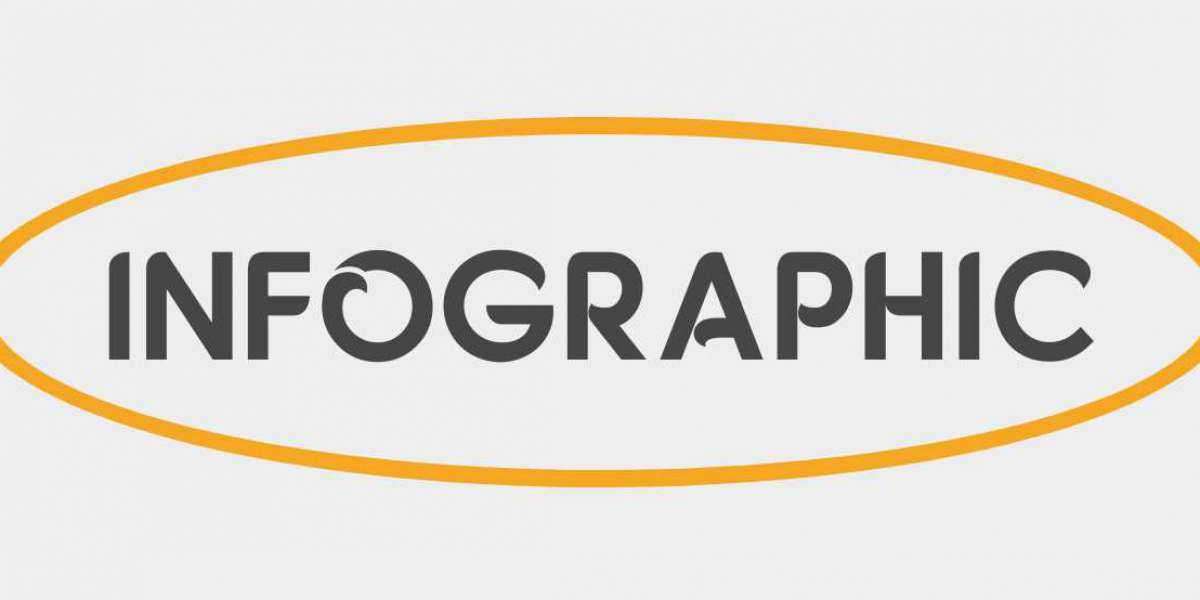In the rapidly evolving tech landscape, businesses need powerful solutions to manage their cloud infrastructure efficiently. AWS OpsWorks is one such tool that simplifies the process of deploying, configuring, and managing cloud-based applications. But what is AWS OpsWorks, and how can it enhance your organization's infrastructure management? This article delves deep into how to setup AWS OpsWorks, the process of how to install AWS OpsWorks, and the steps for getting started with AWS OpsWorks. By the end, you'll have a clear understanding of its capabilities and how to implement it for optimized cloud management.
What is AWS OpsWorks?
AWS OpsWorks is a configuration management service from Amazon Web Services designed to manage both cloud-based and on-premise environments. It offers a layer of automation and control, enabling developers to deploy applications, monitor resources, and handle scaling operations effectively. With tools like Chef and Puppet integrated into the platform, AWS OpsWorks simplifies the management of application stacks and automates recurring tasks.
So, what is AWS OpsWorks in real-world application? It allows developers to define blueprints for applications, automate workflows, and manage systems from a central dashboard. This automation minimizes human error and ensures that configurations remain consistent across multiple environments.
Key Features of AWS OpsWorks
Before learning how to setup AWS OpsWorks, it’s essential to understand some of its standout features:
- Infrastructure Automation: AWS OpsWorks automates application setup and management, ensuring that systems are always in their intended state.
- Chef and Puppet Integration: These widely used configuration management tools are seamlessly integrated with AWS OpsWorks, making it easier to manage AWS resources.
- Scalability: OpsWorks allows automatic scaling based on demand, ensuring that your infrastructure adapts to your application's requirements without manual intervention.
- Monitoring and Alerts: Built-in monitoring features keep track of your infrastructure, and alerts notify you when issues arise or resources need attention.
- Version Control: OpsWorks makes it easy to track changes in configuration and roll back to previous versions if needed.
How to Setup AWS OpsWorks
Setting up AWS OpsWorks is relatively simple but requires some initial configuration. Follow this guide to get started:
Log into the AWS Console: Start by accessing the AWS Management Console and navigating to the OpsWorks section under "Management & Governance."
Select or Create a Stack: OpsWorks organizes resources into "stacks," which group related components. Choose an existing stack or create a new one, either using pre-configured templates or custom settings based on your project needs.
Add Layers: In AWS OpsWorks, a "layer" represents a set of EC2 instances with shared configurations. Layers might include databases, web servers, or load balancers. You can select from predefined layers or create your own to match your architecture.
Launch Instances: Once your layers are set up, you can launch EC2 instances for each layer. These instances will host and run your application.
Deploy Applications: After the instances are active, you can deploy your application code to them. OpsWorks integrates with version control platforms like GitHub, simplifying code deployment.
Automate Tasks: OpsWorks allows you to automate tasks such as scaling, backups, and updates. Set up automation rules to ensure that your infrastructure operates smoothly without requiring constant manual adjustments.
Monitor and Manage: Use OpsWorks’ built-in monitoring and alert system to track performance and resolve any issues that arise. This ensures that your application runs optimally.
How to Install AWS OpsWorks for On-Premise or Hybrid Environments
Many businesses today operate in hybrid cloud environments, utilizing both cloud and on-premise resources. AWS OpsWorks is compatible with such setups, allowing seamless management across platforms. Here’s how to install AWS OpsWorks for hybrid or on-premise systems:
Install the OpsWorks Agent: For on-premise management, you need to install the OpsWorks Agent. This agent communicates with OpsWorks to apply the desired configurations.
Register Servers: Once the agent is installed, register your on-premise servers with AWS OpsWorks, allowing them to appear in your OpsWorks dashboard alongside cloud-based resources.
Apply Configuration Management Tools: Use Chef or Puppet, integrated within OpsWorks, to configure and manage on-premise servers, just as you would in the cloud.
Monitor and Scale: AWS OpsWorks will monitor your on-premise servers, sending alerts when issues arise. You can also configure the system to scale resources dynamically based on the application's demand.
Getting Started with AWS OpsWorks
If you’re new to AWS OpsWorks, the process of getting started with AWS OpsWorks can seem overwhelming. However, by following some straightforward steps, you’ll soon be on your way to cloud automation:
- Read Documentation: AWS offers extensive documentation and guides that are essential for beginners. Review these before getting started.
- Experiment with Simple Stacks: Start by setting up a simple stack to familiarize yourself with the interface and its capabilities.
- Use Pre-configured Templates: AWS provides templates for common applications. Using these can accelerate the learning process and simplify initial setups.
- Incorporate Automation Gradually: Once you’re comfortable, start adding more complex automation and configuration management features to optimize your workflow.
Conclusion
In conclusion, AWS OpsWorks is an invaluable tool for developers and IT administrators looking to streamline the deployment, configuration, and management of their applications. Whether you are operating entirely in the cloud or within a hybrid environment, OpsWorks offers a flexible and scalable framework to meet your needs. By learning what is AWS OpsWorks, how to setup AWS OpsWorks, and how to install AWS OpsWorks, you can reduce operational overhead and improve your system’s reliability. The integration of tools like Chef and Puppet enhances the service’s ability to automate complex processes, making cloud management more efficient. Ready to simplify your infrastructure management? AWS OpsWorks is the solution to explore.