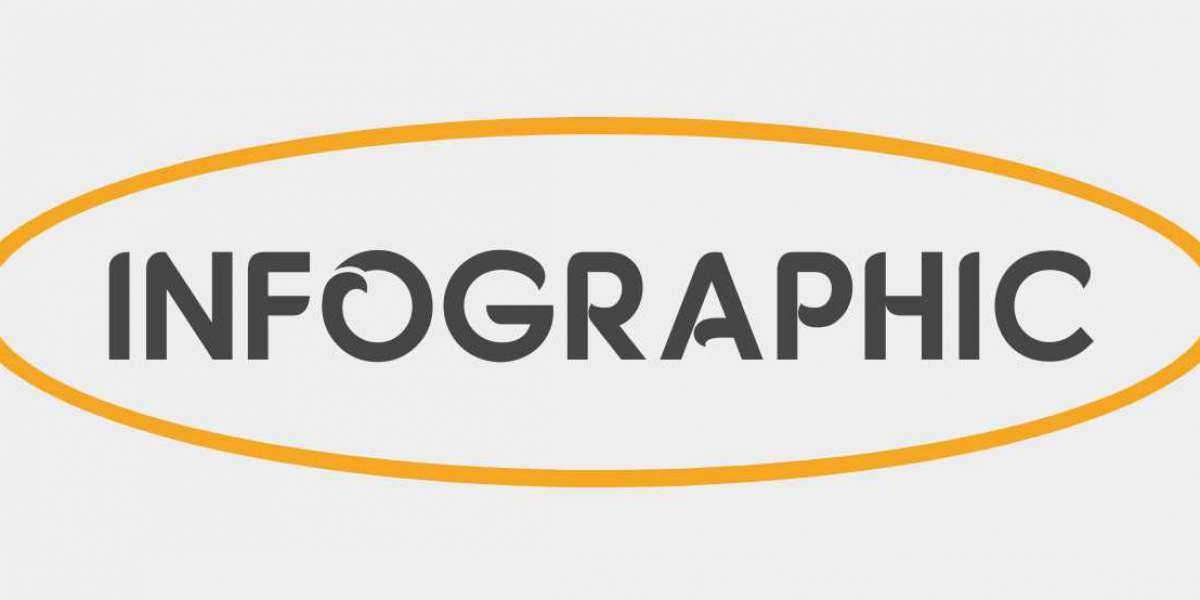“Last night, on off-line mode I was decided to extract emails from OST file to PST file format, and that’s the reason now I am searching the best solution of how to transfer email from offline storage (OST) file to Personal Storage Folder (PST) file format. Presently I work with Microsoft Outlook 2016. Now, please suggest me the right and error-free solution to copy mail from OST to PST?”
Not worry, because here I come with this blog post that will help out more to understand and provide the amazing solutions of how to transfer emails from OST to PST file format. In this post, you will get two different techniques for converting OST to PST file independently, one is using a free manual solution and second is transferring OST file to PST format by using an OST to PST Converter tool. So here I am going to talk over on both methods which can solve the query “How to Save OST File to PST”.
Manual Method to Copy Mail from OST to PST
Manual solution includes various techniques to perform the OST file to PST conversion process. All the possible techniques are properly mentioned below:
Technique 1#
This technique supports you to copy files from OST to PST as well as save data into Comma Separated Value and Excel format. Follow the described below steps to perform OST files into PST conversion.
Step 1: At initial stage you have to install Outlook application.
Step 2: Now, go with the File tab and choose the “Import and Export” wizard or click‘t’.
Step 3: Directly go to “Export to a file” from the list and check out with the Next button.
Step 4: Choose Personal File Folder (.pst) and yet again, go on Next button.
Step 5: Now, you have to go with the parent root and check the Include sub-folders option. Then, select the target folder and click on Finish button.
Note: This method only useful, if user is connected with the MS Exchange Server
Technique 2#
Archiving method can be used to transfer data OST mailbox to a PST file. Follow the given below steps.
Step 1: Start MS Outlook application.
Step 2: Go to File -> Archive.
Step 3: Select the file or folder, which you want to archive.
Step 4: Select the location to save the archived file in PST.
Step 5: Finally, Click Finish.
Note: Using this above technique users can export all OST data except Contacts.
Technique 3#
These given steps is used to import mailbox items of OST file into a new PST file.
Step 1: Launch MS Outlook email client.
Step 2: Make a fresh PST file on your Outlook Profile.
Step 3: Now, drag all the mailbox folders which you want to copy in the PST file.
Note: Using this above steps, you cannot drag Inbox, Contacts, etc. default folder into a PST file. So, just drag the OST folder to PST.
How to Transfer Emails from OST to PST- Expert’s Choice
If the above techniques failed, then you should definitely go to the expert’s choice which comes with the OST to PST Converter software. It never fails and gives a proper working guide which is very simply to perform entire OST file to PST migration process. Alongwith the simple conversion process it offers some fresh and advance benefits to its users such as batch functionality, preview option, PST split option and many more. Some basic features and benefits are discuss below:
- Most preferable approach by technical or non-technical users.
- For bulk copy mail from OST to PST at one time using batch option.
- Preview facility for viewing OST emails before to start the conversion process.
- No need to install Microsoft Outlook application.
- PST split option for splitting output PST files.
- Simple-graphical interface for easy assessment.
- Windows based program which supports all Windows editions including 11.
FREE Copy of OST Converter utility available for all users to transfer the first 25 OST files to PST file format without any single cost. Also, this copy will help out to understand the entire conversion process before purchasing the application.