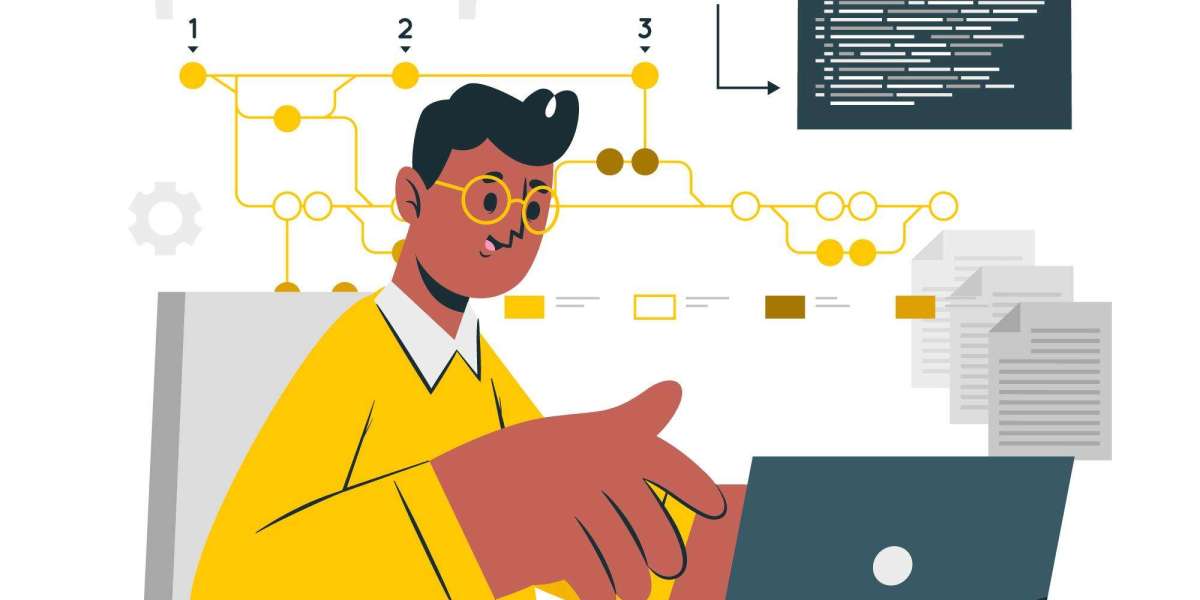In the ever-evolving world of web development, staying at the forefront of technology is essential to create powerful, responsive, and efficient web applications. One such technology that has gained immense popularity in recent years is .NET, particularly with the introduction of ASP.NET Core and Blazor. This article is a comprehensive guide on how to leverage .NET for web development, exploring ASP.NET Core and Blazor.
Understanding .NET for Web Development
Before delving into ASP.NET Core and Blazor, it's important to understand what .NET is and how it relates to web development. .NET is a free, open-source, and cross-platform framework developed by Microsoft. It provides a unified platform for developing a wide range of applications, including web applications. .NET offers a rich set of tools and libraries for building web applications, making it a popular choice among developers.
ASP.NET Core: A Modern Approach to Web Development
ASP.NET Core is a web framework that builds on the .NET platform, offering a modern and flexible approach to web development. It is designed to be cross-platform, high-performance, and modular. Here's how you can use ASP.NET Core for web development:
Setting Up Your Environment:
To get started with ASP.NET Core web development, you need to set up your development environment. You can download the .NET SDK from the official .NET website and choose your preferred development tools, such as Visual Studio, Visual Studio Code, or Rider.
Creating a New Project:
You can create a new ASP.NET Core web application using the dotnet new command or through your chosen IDE. ASP.NET Core supports various project templates, including web applications, APIs, and more.
Building Web Pages:
ASP.NET Core supports multiple approaches to building web pages. You can use Razor Pages for a simpler, page-based model, or you can opt for the Model-View-Controller (MVC) pattern for more complex applications.
Routing and Middleware:
ASP.NET Core provides a powerful routing system that allows you to define URL patterns for your application. Middleware components enable you to add cross-cutting concerns like authentication, logging, and security.
Data Access and Entity Framework:
You can integrate data access into your web application using Entity Framework Core, which is a lightweight, extensible, and cross-platform version of Entity Framework. It allows you to work with databases in a seamless manner.
Authentication and Authorization:
ASP.NET Core offers built-in authentication and authorization mechanisms to secure your web application. You can easily implement user authentication and role-based access control.
Dependency Injection:
Dependency injection is a fundamental concept in ASP.NET Core, making it easy to manage and inject dependencies into your application components. This promotes modularity and testability.
Web API Development:
If you're building a RESTful API alongside your web application, ASP.NET Core provides excellent support for creating APIs using controllers and attribute-based routing.
Deployment:
Once your web application is ready, you can deploy it to various hosting environments, including Windows, Linux, and Docker containers.
Performance Optimization:
ASP.NET Core is known for its high performance. You can optimize your application further by leveraging caching, load balancing, and other techniques to ensure responsiveness and scalability.
Introducing Blazor: The Future of Web Development
Blazor is a game-changing technology within the .NET ecosystem. It allows you to build interactive web applications using C# and .NET, directly in the browser. Blazor provides two hosting models: Blazor Server and Blazor WebAssembly.
Blazor Server:
In this hosting model, your C# code runs on the server, and the user interface updates are sent to the client using SignalR. Blazor Server is well-suited for applications that require real-time interactivity and can be hosted on Windows or Linux.
Blazor WebAssembly:
Blazor WebAssembly enables you to run your C# code directly in the browser. This is made possible by WebAssembly, a binary instruction format that can be executed at near-native speed in modern web browsers. Blazor WebAssembly applications can be hosted on a variety of platforms, including static web hosts and CDNs.
Building Web Applications with Blazor
To commence your journey with Blazor, adhere to these guidelines:
Create a Blazor Project:
You can create a new Blazor project using the dotnet new command or your preferred IDE. Choose either Blazor Server or Blazor WebAssembly, depending on your requirements.
Blazor Components:
Blazor applications are composed of components, which are self-contained, reusable pieces of user interface. You can create your own custom components or use built-in ones from the Blazor library.
Data Binding:
Blazor supports data binding, allowing you to easily connect your UI to data sources and update the UI automatically as data changes.
JavaScript Interop:
If you need to integrate JavaScript functionality into your Blazor application, you can use JavaScript Interop to call JavaScript functions from C# and vice versa.
Routing:
Blazor applications can define routes and navigate between pages. The routing system is similar to ASP.NET Core MVC, making it familiar to developers.
State Management:
Blazor provides built-in mechanisms for managing component state, including component parameters, cascading values, and component-level state.
Authentication and Authorization:
You can integrate authentication and authorization into your Blazor application using the same ASP.NET Core mechanisms. This ensures that your Blazor app is secure.
Debugging and Testing:
Blazor applications can be debugged just like any other dotnet application. You can use the browser's developer tools and the .NET runtime debugger for server-side Blazor.
Deployment:
Deploying a Blazor application is similar to deploying other web applications. You can publish your app to a web host, cloud platform, or container, depending on your needs.
Benefits of Using .NET for Web Development with ASP.NET Core and Blazor
Cross-Platform Compatibility:
ASP.NET Core and Blazor are cross-platform, allowing you to develop and deploy applications on various operating systems, including Windows, Linux, and macOS.
High Performance:
Both ASP.NET Core and Blazor are known for their excellent performance, making them ideal for building fast and responsive web applications.
Unified Ecosystem:
.NET provides a unified ecosystem that covers web development, desktop applications, cloud services, and more. This simplifies the development process and allows you to reuse code across different platforms.
Rich Set of Libraries:
.NET offers a vast collection of libraries and NuGet packages that can be easily integrated into your web applications, saving development time and effort.
Modern Web Technologies:
Blazor allows you to build web applications using C# and .NET, eliminating the need for complex JavaScript frameworks and libraries.
Security and Scalability:
ASP.NET Core and Blazor include robust security features and scalability options, ensuring that your web applications can handle real-world demands.
Conclusion
Engaging an ASP.NET application development company can be a game-changer when choosing .NET for web development with ASP.NET Core and Blazor. This strategic choice empowers you with the tools and flexibility to craft modern, responsive, and high-performance web applications. Within the unified ecosystem, boasting cross-platform compatibility and a wealth of resources, .NET emerges as a compelling option for web developers venturing into the next generation of web applications. Whether your focus is on traditional web applications or you're keen on exploring Blazor's innovative capabilities, .NET, in partnership with an ASP.NET application development company, ensures your web development journey is both efficient and successful.