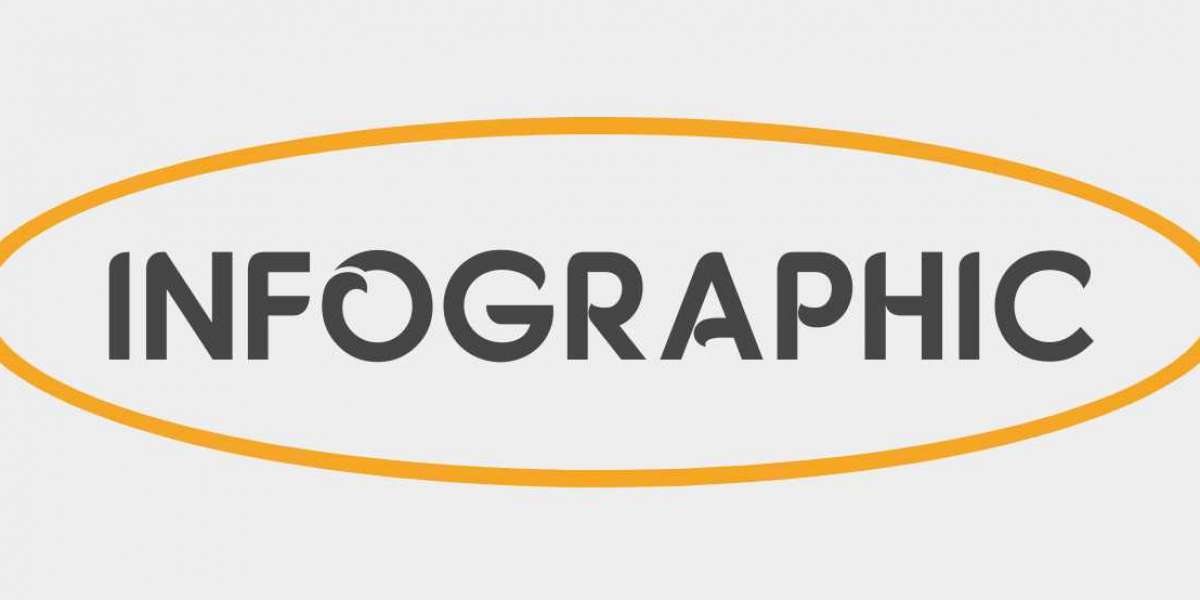A pay stub is a crucial document that provides employees with a detailed breakdown of their earnings and deductions. Whether you are an employer looking to generate pay stubs for your workers or an individual who needs one for financial purposes, understanding how to create a pay stub using a pay stub sample template is essential.
This guide will walk you through the importance of a pay stub, what should be included, and how to use a pay stub sample template to create a professional and accurate document.
Why Are Pay Stubs Important?
A pay stub serves several critical functions:
✅ Proof of Income: Used when applying for loans, mortgages, or rental agreements.
✅ Tax Compliance: Helps employees and employers track tax withholdings and deductions.
✅ Financial Planning: Assists employees in budgeting and managing their finances.
✅ Legal Requirement: Many states in the U.S. require employers to provide pay stubs.
✅ Employment Verification: Acts as proof of employment and salary.
Now, let's go through the step-by-step process of creating a pay stub sample template and what information it should include.
Essential Elements of a Pay Stub Sample Template
A pay stub sample template typically consists of three main sections: employee details, earnings, and deductions.
1. Employee and Employer Details
The first section should include:
Employee’s Full Name
Employee’s Address
Employee ID (if applicable)
Employer’s Name
Employer’s Address
Pay Period (e.g., 01/01/2024 - 01/15/2024)
Pay Date (e.g., 01/16/2024)
2. Earnings Information
This section outlines how much the employee has earned within the given pay period. It should include:
Gross Pay: Total earnings before deductions.
Hourly Rate or Salary: If the employee is paid hourly, include the hourly rate and total hours worked.
Overtime Pay: Any extra hours worked beyond regular working hours.
Bonuses or Commissions: Any additional earnings outside regular wages.
3. Deductions and Taxes
Deductions refer to amounts subtracted from an employee’s gross earnings. These may include:
Federal Income Tax
State and Local Taxes
Social Security and Medicare (FICA taxes)
Health Insurance Premiums
Retirement Contributions (e.g., 401k)
Other Deductions (e.g., union dues, wage garnishments, etc.)
4. Net Pay
Net pay is the final amount the employee takes home after deductions are applied.
Formula:
Gross Pay - Deductions = Net Pay
How to Use a Pay Stub Sample Template
Using a pay stub sample template is an easy way to create accurate pay stubs without complex calculations. Follow these simple steps:
Step 1: Choose a Template
Select a free pay stub sample template that includes all necessary details. You can find templates in Microsoft Excel, Google Docs, or online pay stub generators.
Step 2: Enter Employee and Employer Information
Fill in all the relevant employee and employer details as outlined above.
Step 3: Input Earnings and Hours Worked
Calculate and enter the gross earnings based on salary or hourly wages.
Step 4: Apply Deductions and Taxes
Use the latest tax rates to deduct federal and state taxes, along with other required deductions.
Step 5: Verify and Save the Pay Stub
Double-check the calculations to ensure accuracy before saving or printing the pay stub.
Benefits of Using a Pay Stub Sample Template
✅ Saves Time: Eliminates the need for manual calculations.
✅ Ensures Accuracy: Pre-formatted templates help avoid errors.
✅ Professional Look: Creates a clean and organized pay stub.
✅ Easy to Customize: Templates can be tailored to suit specific needs.
✅ Accessible Anywhere: Many templates are available online for free.
Common Mistakes to Avoid When Creating a Pay Stub
? Incorrect Employee Information: Always double-check names, addresses, and employee ID.
? Miscalculating Overtime Pay: Ensure correct time-and-a-half or double-time rates.
? Incorrect Tax Deductions: Keep up with current tax rates and regulations.
? Missing Employer Contributions: Include employer contributions to benefits like health insurance and retirement plans.
? Not Saving a Copy: Keep a backup of all pay stubs for record-keeping.
Where to Find Free Pay Stub Sample Templates
Many websites offer free pay stub templates, including:
Microsoft Office Templates
Google Docs Templates
Payroll Software Providers
Free Online Pay Stub Generators
Conclusion
A pay stub sample template is a valuable tool for both employers and employees. It ensures that earnings and deductions are accurately recorded while providing proof of income for financial and legal purposes. By following this guide, you can create a professional and detailed pay stub with ease.