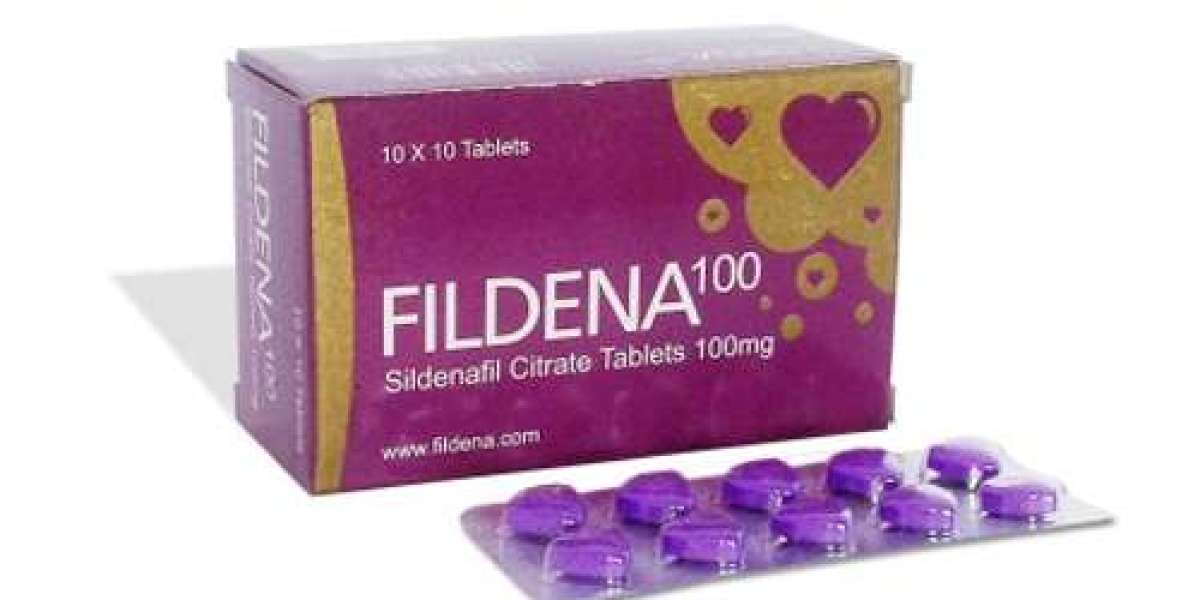Launching a website is like opening a new storefront: first impressions matter, and even small oversights can turn visitors away. Whether you’re a small business owner, blogger, or entrepreneur, a well-prepared launch sets the stage for long-term success. But with so many moving parts—design, functionality, SEO, security—how do you ensure nothing slips through the cracks?
This ultimate pre-launch checklist walks you through 10 critical steps to guarantee your website is polished, performant, and ready to shine. From avoiding broken links to optimizing for search engines, we’ll cover everything you need to cross off before hitting “publish.” Let’s dive in!
1. Does Your Website Work on Every Device and Browser?
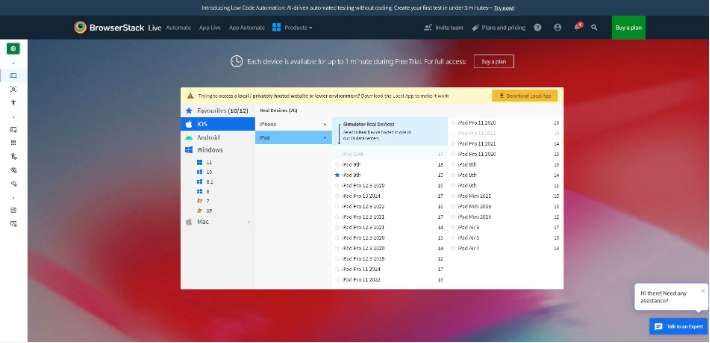
Imagine a user excited to explore your site only to find buttons missing on their phone or images overlapping on their tablet. Responsive design isn’t optional anymore—it’s a necessity. We have prepared a detailed guide on how to check the cross browser compatibility.
What to Do:
- Test your site on multiple devices (smartphones, tablets, desktops) and browsers (Chrome, Firefox, Safari, Edge).
- Use tools like BrowserStack or LambdaTest to simulate different environments.
- Ensure navigation menus, forms, and multimedia elements (videos, galleries) function flawlessly.
Pro Tip: Google’s mobile-first indexing prioritizes mobile-friendly sites. Use their Mobile-Friendly Test to check compatibility.
2. Are Broken Links Ruining Your User Experience?
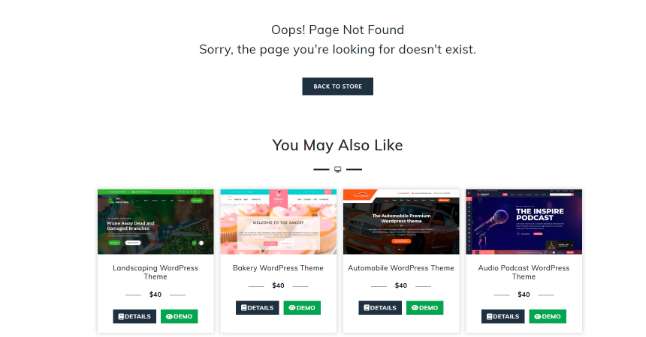
Broken links (leading to 404 errors) frustrate users and harm your SEO. A single broken link can derail a visitor’s journey, costing you potential leads or sales.
What to Do:
- Use tools like Screaming Frog or Dead Link Checker to scan for broken internal and external links.
- Fix or redirect broken URLs. Replace outdated links with relevant, active pages.
- Set up custom 404 error pages to guide lost visitors back to your site.
Common Culprits: Typos in URLs, deleted pages, or outdated external resources.
3. Is Your Website Speed Optimized?
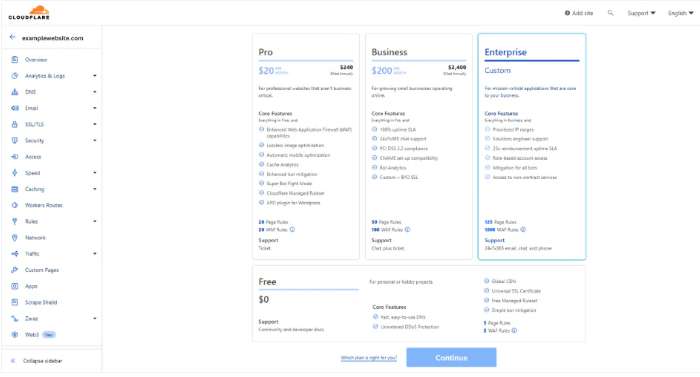
Slow-loading sites drive visitors away. In fact, 53% of users abandon sites that take longer than 3 seconds to load. Speed also impacts SEO rankings.
What to Do:
- Test speed with Google PageSpeed Insights or GTMetrix.
- Compress images using TinyPNG or ShortPixel without sacrificing quality.
- Enable browser caching and use a Content Delivery Network (CDN) like Cloudflare.
- Minify CSS, JavaScript, and HTML files.
Quick Win: Lazy-load images so they load only when scrolling into view.
4. Is Your Website SEO-Ready?
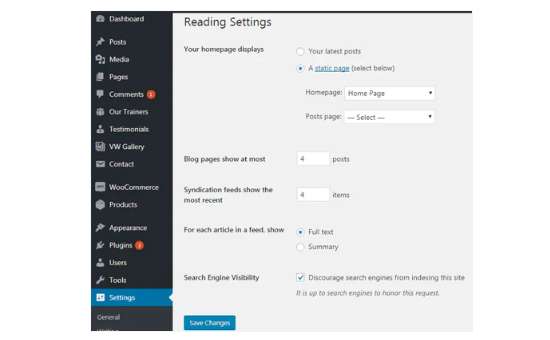
SEO isn’t just about keywords—it’s about making your site discoverable. Ignoring SEO means missing out on organic traffic.
What to Do:
- On-Page SEO: Craft unique meta titles and descriptions for every page. Use header tags (H1, H2) strategically.
- Technical SEO: Create an XML sitemap, fix crawl errors, and set up canonical tags to avoid duplicate content.
- SSL Certificate: Secure your site with HTTPS. Many hosting providers offer free SSL via Let’s Encrypt.
- Content Quality: Publish original, valuable content with natural keyword integration.
Tool Recommendation: Ahrefs’ SEO Toolbar helps audit on-page elements in real time. If you have just started your startup and looking to boost your SEO, then you can always refer our blog on SEO Tips to improve your Google rankings.
5. Are Analytics and Search Console Set Up?
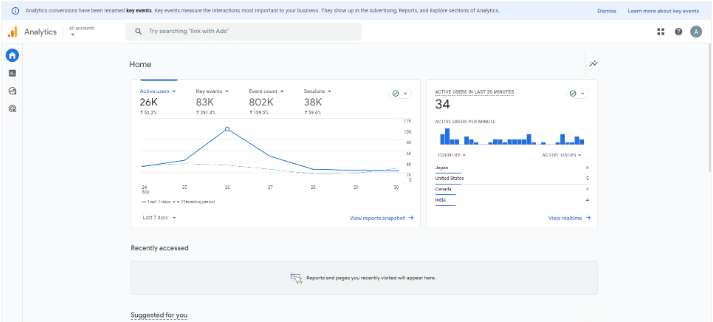
Without data, you’re flying blind. Tracking user behavior and SEO performance from day one is crucial.
What to Do:
- Install Google Analytics to monitor traffic, bounce rates, and user demographics.
- Connect Google Search Console to track search performance, index coverage, and security issues.
- Set up goals in Analytics to measure conversions (e.g., form submissions, purchases).
Pro Tip: Use UTM parameters to track campaign effectiveness.
6. Is Your Content Error-Free and Consistent?
Typos and inconsistent branding undermine credibility. A single grammatical error can make your business appear unprofessional.If after thorough testing and reviewing your website if you still face some errors than take our solution guide to resolving Common WordPress errors.
What to Do:
- Proofread all text using Grammarly or Hemingway Editor.
- Ensure consistent branding (fonts, colors, tone of voice) across pages.
- Add alt text to images for accessibility and SEO.
Example: Instead of “Click here,” use descriptive links like “Read our case study on web design trends.”
7. Is Your Website Secure?
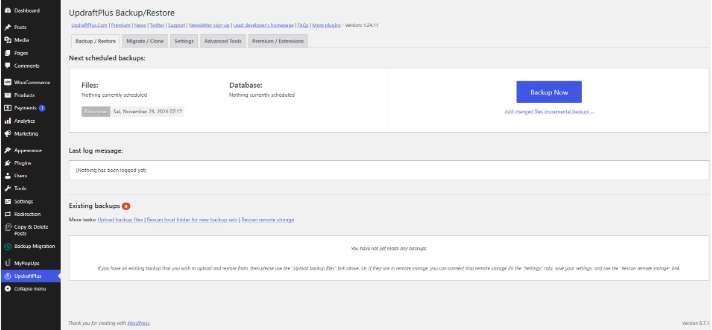
Cyberattacks are rising, and hackers often target new sites. A single breach can destroy trust and lead to legal trouble.
What to Do:
- Install an SSL certificate (look for the padlock icon in the browser bar).
- Use strong passwords and enable two-factor authentication (2FA) for admin accounts.
- Install security plugins like Wordfence (for WordPress) to block malware and brute-force attacks.
- Schedule regular backups via UpdraftPlus or your hosting provider.
Did You Know? Google Chrome flags non-HTTPS sites as “Not Secure.”
8. Do Contact Forms and Lead Tools Work?
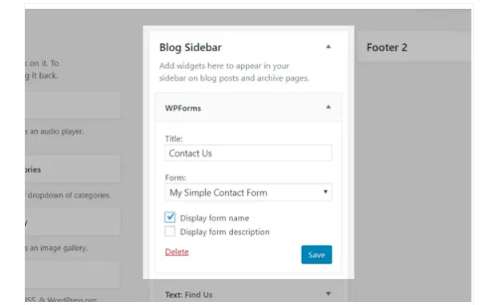
If users can’t reach you, you’re losing opportunities. Broken forms or unsubscribed emails are silent growth killers.
What to Do:
- Test every contact form. Confirm submission notifications reach your inbox.
- Integrate email marketing tools like Mailchimp or ConvertKit for newsletters.
- Offer lead magnets (e.g., free eBooks, discount codes) to encourage sign-ups.
Quick Check: Use a test email to ensure autoresponders and workflows function.
9. Is Your Website Accessible to Everyone?
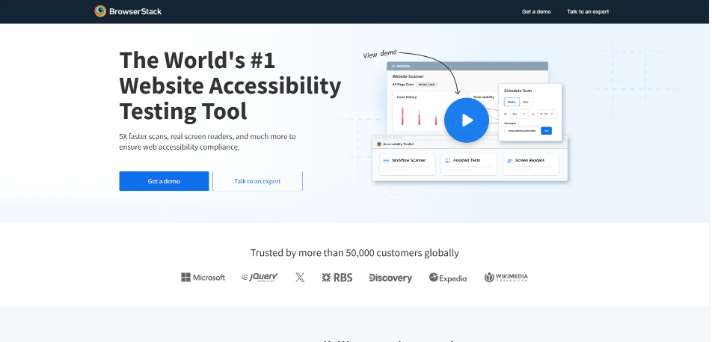
Web accessibility ensures users with disabilities can navigate your site. Non-compliance can lead to legal penalties.
What to Do:
- Follow WCAG 2.1 guidelines: Add alt text, ensure keyboard navigation, and use high-contrast colors.
- Test with screen readers like NVDA or VoiceOver.
- Use WAVE Evaluation Tool to identify accessibility issues.
Example: Avoid “Click here” links; instead, use descriptive text like “Download the SEO checklist.”
10. Have You Conducted a Final Pre-Launch Audit?
A last-minute review catches hidden issues before they go live.
What to Do:
- Recheck all links, forms, and CTAs.
- Test checkout processes (if applicable).
- Verify SEO elements (meta tags, sitemap).
- Ensure consistent branding and mobile responsiveness.
Audit Tool: Website Grader by HubSpot provides a comprehensive site health report.
Final Steps Before Going Live
Once your checklist is complete:
- Inform Your Network: Share the launch date on social media and email lists.
- Plan a Soft Launch: Test with a small group to gather feedback.
- Monitor Closely: Watch analytics and user behavior for the first 72 hours.
Need a Professional Website Design?
If you’re still searching for the perfect design, explore VW Themes, a leading provider of premium WordPress themes. With over 800 customizable options for blogs, businesses, and portfolios, their WP Theme Bundle offers unbeatable value. Whether you’re a startup or an established brand, VW Themes ensures your site looks stunning and functions flawlessly.
Why Choose VW Themes?
- 7+ years of industry expertise
- Responsive, SEO-friendly designs
- 24/7 customer support
By following this checklist, you’ll launch a website that’s not just visually appealing but also secure, fast, and primed for growth. Remember, a successful website isn’t built overnight—it’s built with careful planning and attention to detail. Happy launching!